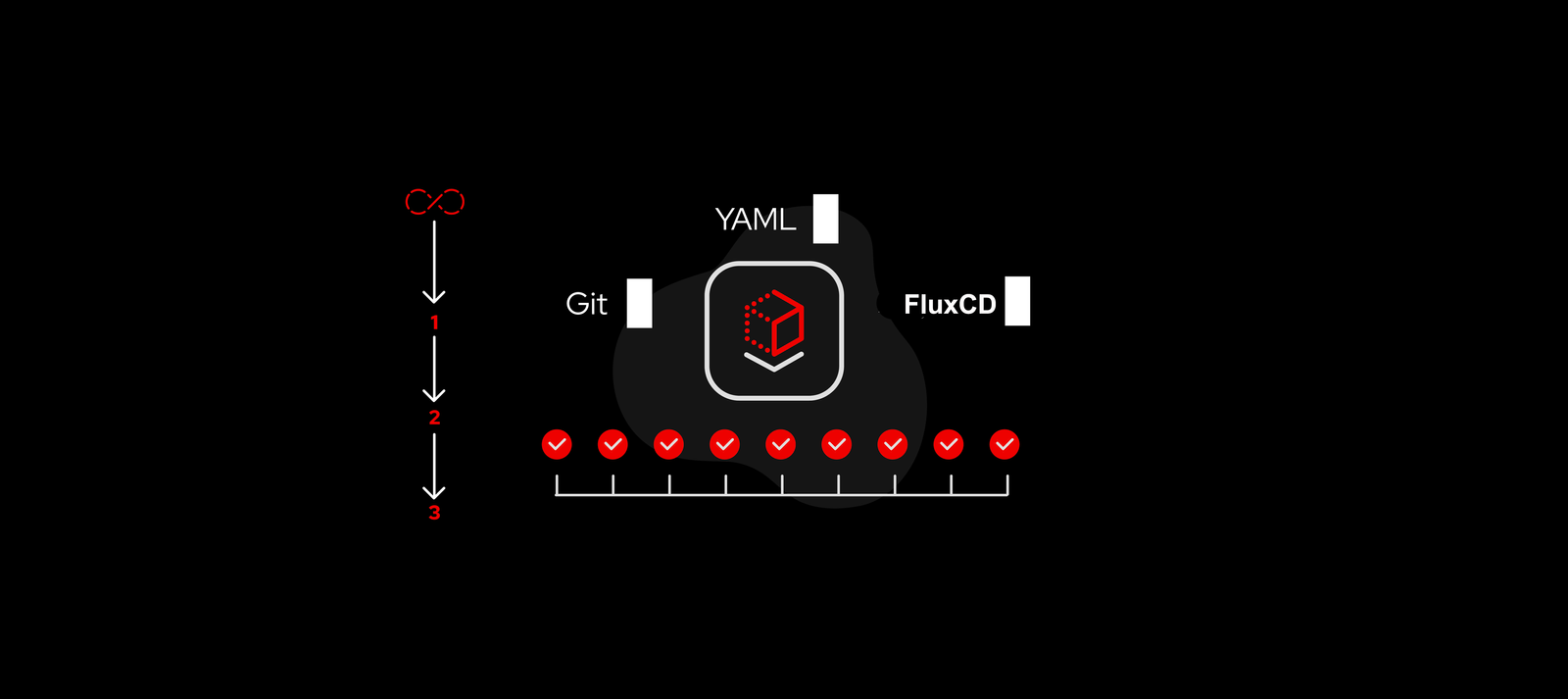Mastering DynamoDB: Keys, Indexes, and Best Practices
Amazon DynamoDB is a fully managed NoSQL database designed for high scalability, performance, and low-latency applications. Unlike traditional SQL databases, DynamoDB requires careful planning of your data model and query patterns upfront. In this article, we will explore the core concepts of DynamoDB, including how to use primary and sort keys, index design, and when to choose DynamoDB over a SQL database.
The Key to DynamoDB: Primary and Sort Keys
DynamoDB organizes data into tables, where each item is uniquely identified by a primary key. The design of your primary key and, optionally, a sort key is critical for efficient querying.
Primary Key
The primary key is the unique identifier for each item in the table. It can take one of two forms:
- Partition Key Only (Simple Primary Key): A single attribute (e.g.,
userId) is used as the primary key. This is suitable for tables where items are uniquely identified by one attribute. - Partition Key + Sort Key (Composite Primary Key): The partition key groups related items, and the sort key organizes those items within the partition. For example:
– Partition Key:USER#<userId>
– Sort Key:DEVICE#<deviceId>
Sort Key
The sort key provides a way to group and order items logically within the same partition. For example:
- Partition Key:
USER#123 - Sort Keys:
–DEVICE#001
–DEVICE#002
Using composite keys allows for more complex query patterns, such as fetching all devices for a user or filtering items by a date range.
Key Design Considerations
- Prefixed Keys for Clarity: Use prefixes in your keys to improve clarity and prevent collisions. For example:
– Instead ofuserId, useUSER#<userId>. Instead ofdeviceId, useDEVICE#<deviceId>. Prefixed keys also help when adding new entities to the same table, such asORDER#<orderId>orSUBSCRIPTION#<subscriptionId>. - Efficient Query Design: DynamoDB is highly efficient when you query using the partition key. Queries that don’t use the partition key can be expensive and require a scan, which is slower and costly.
- Plan for Read and Write Patterns: Understand your application’s query patterns upfront. DynamoDB is optimized for predictable access patterns, so plan your keys to match how you will query the data.
- Avoid Hot Partitions: Choose partition keys that distribute data evenly across all partitions. Avoid keys that lead to uneven data distribution (e.g., using a timestamp as a partition key for logging).
Designing Indexes in DynamoDB
Indexes in DynamoDB allow you to query data using attributes other than the primary key. There are two types of indexes:
Global Secondary Index (GSI)
- A GSI allows querying data using a different partition key and optional sort key.
- Example:
– Primary Table Key:PK: USER#<userId>,SK:DEVICE#<deviceId>
– GSI Key:PK: DEVICE#<deviceId>,SK: USER#<userId> - GSIs are useful for alternate query patterns but come with additional costs for writes and storage.
Local Secondary Index (LSI)
- An LSI allows querying within the same partition key using a different sort key.
- Example:
– Primary Table Key:PK: USER#<userId>,SK: DEVICE#<deviceId>
– LSI Key:PK: USER#<userId>,SK: DATE#<timestamp> - LSIs share storage with the base table, so their usage is limited compared to GSIs.
Best Practices for Indexes:
- Minimize Indexes: Use indexes sparingly as they increase costs for writes and storage.
- Design for Specific Queries: Only create indexes for queries that cannot be efficiently handled by the primary table.
- Monitor Index Usage: Regularly review index usage to ensure they provide value.
DynamoDB vs. SQL Databases
DynamoDB and SQL databases serve different use cases, and choosing between them depends on your application’s needs.
When to Use DynamoDB:
- High Scalability and Performance:
– DynamoDB can handle millions of requests per second with low latency.
– Ideal for high-throughput applications like gaming leaderboards, e-commerce, or IoT systems. - Dynamic or Semi-Structured Data:
– DynamoDB is schema-less, allowing flexibility in storing data with varying attributes. - Predictable Query Patterns:
– DynamoDB excels when you know your query patterns upfront and can design your keys accordingly. - Serverless Architecture:
– DynamoDB is fully managed and integrates seamlessly with AWS services like Lambda, API Gateway, and Step Functions.
When to Use SQL Databases:
- Complex Querying and Joins:
– SQL databases are better suited for applications that require complex querying, joins, and aggregations. - Ad-Hoc Queries:
– SQL allows dynamic and flexible queries without predefined patterns. - Transactional Workloads:
– SQL databases provide robust transaction support for multi-row transactions or ACID compliance. - Well-Defined Schema:
– When your data model is well-structured and doesn’t change frequently, SQL databases offer more control and optimization.
Key Points to Keep Costs Low
- Query Efficiency:
– Always query by the partition key to avoid expensive scans.
– UseKeyConditionExpressionandFilterExpressionwisely. - Read and Write Capacity:
– Use on-demand mode for unpredictable workloads and provisioned mode for consistent traffic.
– Enable Auto Scaling to optimize capacity usage. - Time-to-Live (TTL):
– Use TTL to delete expired items and reduce storage costs automatically. - Single-Table Design:
– Combine related entities in a single table with prefixed keys to minimize the need for additional indexes.
Summary
DynamoDB is a powerful tool for building highly scalable, low-latency applications, but its success depends on careful planning. Focus on understanding your data access patterns upfront, design keys and indexes to align with those patterns, and monitor costs regularly.
Use DynamoDB when scalability and predictable query patterns are priorities and SQL databases when you need complex querying, joins, or strict transactional integrity. By leveraging DynamoDB effectively, you can build robust, cost-efficient applications that scale with your business needs.